Yandex
Yandex is a web search engine that also offers identity provider (IdP) services.
To set up Yandex for Cloudflare Access:
-
Log in to your Yandex account.
-
Select Open a new OAuth Application.
-
Select New client.
-
Complete the required fields.
-
Choose Yandex.Passport API to set the basic scopes.
-
Select the Access to email address, Access to user avatar, and Access to username, first name and surname, gender options.
-
Select Platform and select Web Services.
-
In the Callback URL #1 field, enter the following URL:
https://<your-team-name>.cloudflareaccess.com/cdn-cgi/access/callbackYou can find your team name in Zero Trust under Settings > Custom Pages.
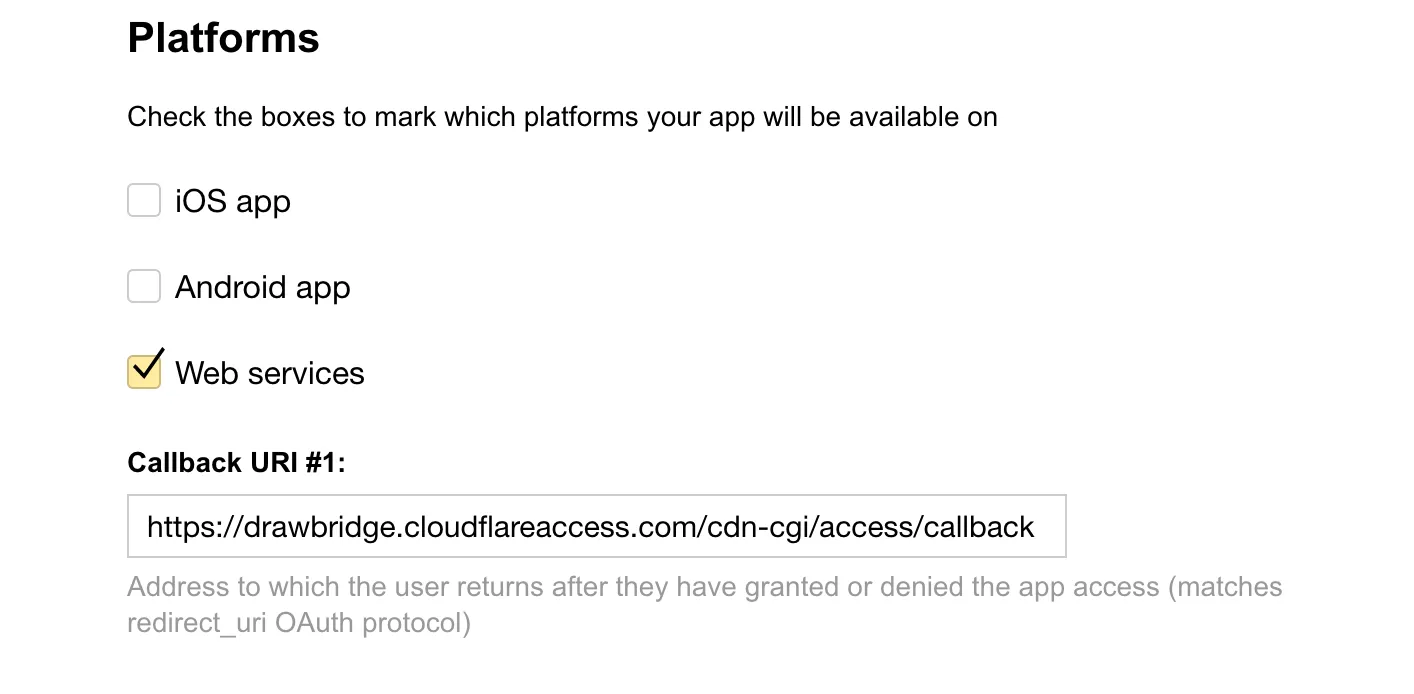
-
Select Add.
-
Scroll to the Platforms card, and select Submit.
Yandex OAuth card titled Cloudflare Access App displays.
-
Copy the ID and Password.
-
In Zero Trust, go to Settings > Authentication.
-
Under Login methods, select Add new.
-
Select Yandex.
-
Paste the ID and password in the appropriate fields.
-
Select Save.
{ "config": { "client_id": "<your client id>", "client_secret": "<your client secret>" }, "type": "yandex", "name": "my example idp"}